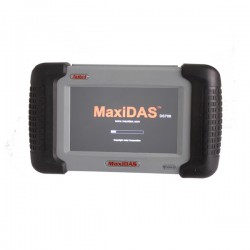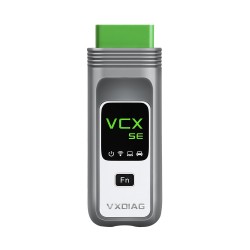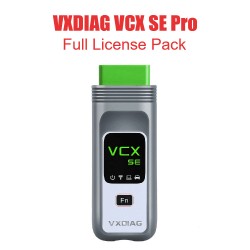V2020.7 SUBARU SSM-III Software Update Package for VXDIAG
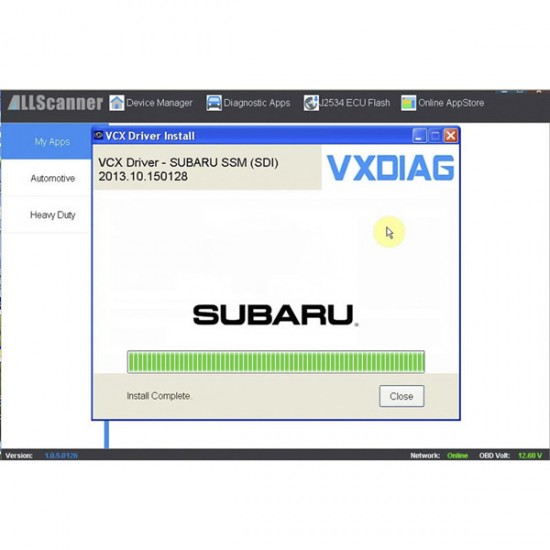
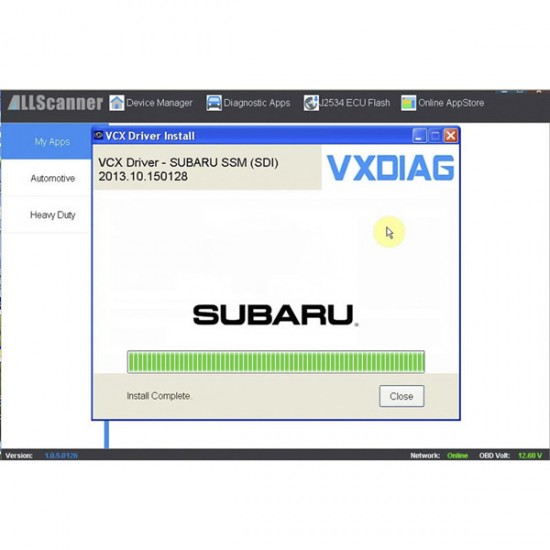
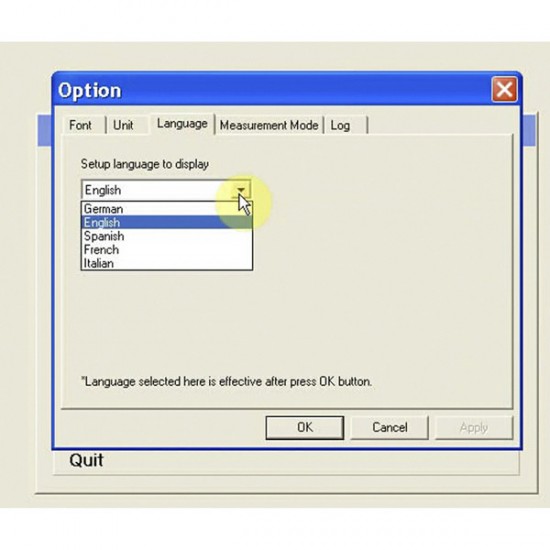
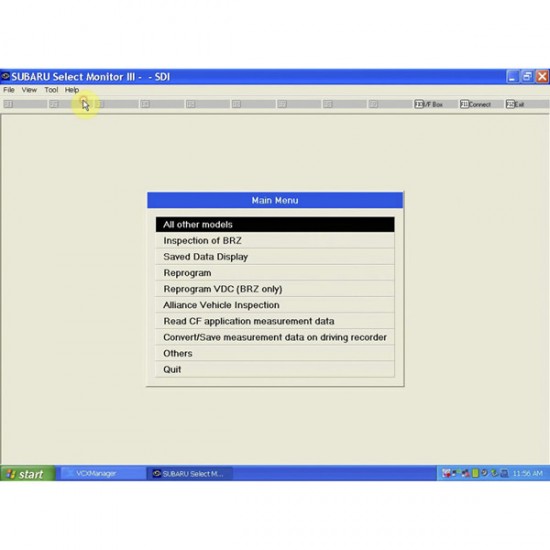
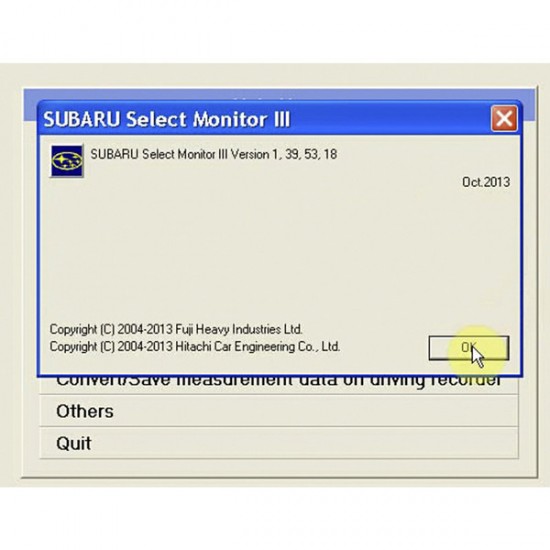
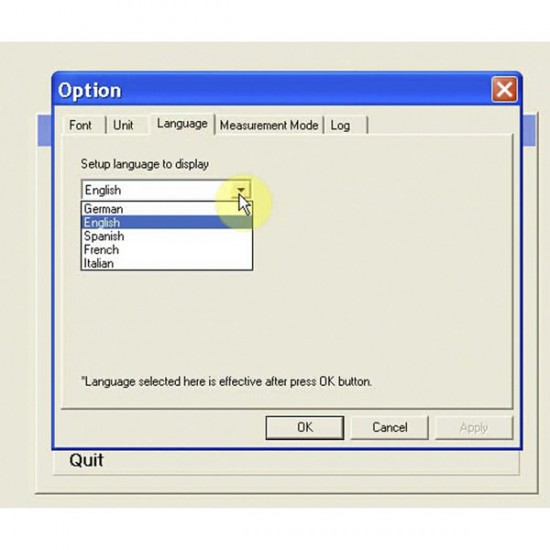






V2020.7 SUBARU SSM-III Software Update Package for VXDIAG
$199.00
Ex Tax: $199.00
- Stock: In Stock
- Model: SS152
- Weight: 0.40
- SKU: SS152
SUBARU SSM-III Software Update Package for VXDIAG Multi Diagnostic Tool
Top 5 Reasons to Get SUBARU SSM-III Software for VXDIAG:
1. Support language: English, German, Spanish, French, Italian
2. Subaru SSM-III Software Version: V2020.7
1. Support language: English, German, Spanish, French, Italian
2. Subaru SSM-III Software Version: V2020.7
3. Can Work with any VXDIAG Hardware, Only Need to Provide Serial Number for Update
4. Fully Compatible with SAE-J2534
5. Support both 12V and 24V Gasoline and Diesel Car
Notice:
1. There is no hardware included, only Subaru SSM-III Software update package.
2. We will provide software CD, when you receive the CD, please send us your serial number for activation.
4. Fully Compatible with SAE-J2534
5. Support both 12V and 24V Gasoline and Diesel Car
Notice:
1. There is no hardware included, only Subaru SSM-III Software update package.
2. We will provide software CD, when you receive the CD, please send us your serial number for activation.
SUBARU SSM-III Software Feature:
1. Special dual cell processor for automotive, full compliant with all vehicles protocols.
2. Self-determination design for adapters and cables
SUBARU SSM-III Software Function:
1. All System Diagnosis. Selecting this item displays on a single screen the fault detect status of all control system control modules for which SSMΙΙΙ diagnosis is supported, and memorized diagnostic codes.
2. Each System Check. Selecting this item makes it possible to select a particular system from among the control systems forwhich SSMΙΙΙ diagnosis is supported, and perform fault diagnosis. This item can be used to view input/output data of the system control modules that perform fault diagnosis, memorized diagnostic codes, and other data on the PC display. This menu item is also used after repair work is complete to delete diagnostic codes, to configure control module settings.
3. Saved Data Display. This item can be used to save various data sampled during fault diagnosis operations, and to load data for viewing after work is complete.
4. Immobilizer. This item performs immobilizer registration.
5. Reprogram. This item performs reprogramming of the control module.
6. Read CF application measurement data. This item performs reading stand alone measurement data saved in a CF card to hard disk of your PC.
7. Convert/Save measurement data on driving recorder. Loads data sampled on the driving recorder to the PC from the CF card, and converts and saves that data.
8. Oscilloscope. After attaching the optional pulse/analog cartridge to SDI, connect the pulse/analog box to the SDI and using pulse/analog probe to perform analog sampling.